Shooting Better Green Screen Video for Holotwins
Using a green screen can be a fantastic tool for video production, but it requires attention to detail to ensure the best possible results. There are...
Description of Holotwins
Description of Portals
Description of Things
Description of Games
Marketing Agencies
Printing & Graphic Design
Sports Teams
Dealerships
Direct Response Marketing
Digital Marketing
Paper-based marketing
Mailers
Fan Engagement
Education
Sales Enablement

Augmented Reality (AR) as a category is a very large ecosystem of possibilities. There is an abundance of opportunities for scene deployments, applications and uses. Up until very recently, most augmented reality content required the use of either a native Android or iOS app to engage content. WebAR doesn’t require additional software on a user’s mobile device, in essence, it’s factory ready. This is a big bonus with WebAR, as consumers will be more likely to react to a call-to-action to see something that is AR driven.
There are many ways to very quickly and easily get the consumer to a webpage, such as links within e-delivery communications, social media posts (paid or unpaid) QR codes and SMS.
The task for marketers is to strategize how they will notify the consumer that there is something for them to experience and the mechanics needed to engage the consumer via their mobile web browser.

Using WebAR brings the consumer directly to your brand’s campaign without having to download and install an app. This reduces engagement friction when trying to acquire a new customer.
Let’s delve into how one gets started in WebAR and keeping consumer engagement simple.
Putting one’s brand front and center can and should be achieved within the first few seconds of engagement. Add any message you wish during the loading sequence, however, keep it simple and on point with your brand. Don’t be afraid to explain the process and set expectations. This is your first impression with your audience and where you will need to communicate your most important messaging. Nothing is going to turn-off a consumer more if they don’t know what to anticipate.
Using branded iconography that identifies what the consumer needs to do are highly recommended. Icons, when placed in close proximity to a marker or link, act as signposts that give direction to consumers on how to interact within the WebAR scene.
![]()
Your brand’s WebAR scene is loaded, now what? Clearly communicate what you wish your viewer to get out of the scene. What is the ‘call to action’? Make them feel welcome. Now is a good time to offer a promo code or direct them to a specific product or page.
What are the rules of engagement? Clear instructions on what the user needs to do within the scene speak volumes. Avoid the three “C’s”: Complicated, Confusing, Challenging. If the user is frustrated, they won’t stay long.
WebAR offers endless opportunities to engage, attract and retain your consumers. Within the RealityBLU platform, marketers can combine interaction options including rotational 3D objects, with other elements such as interactive buttons, video clips, and music. Additionally, try-before-you-buy and in-room placement provide the consumer with the added advantage to visualize the product within their own home, office or anywhere.
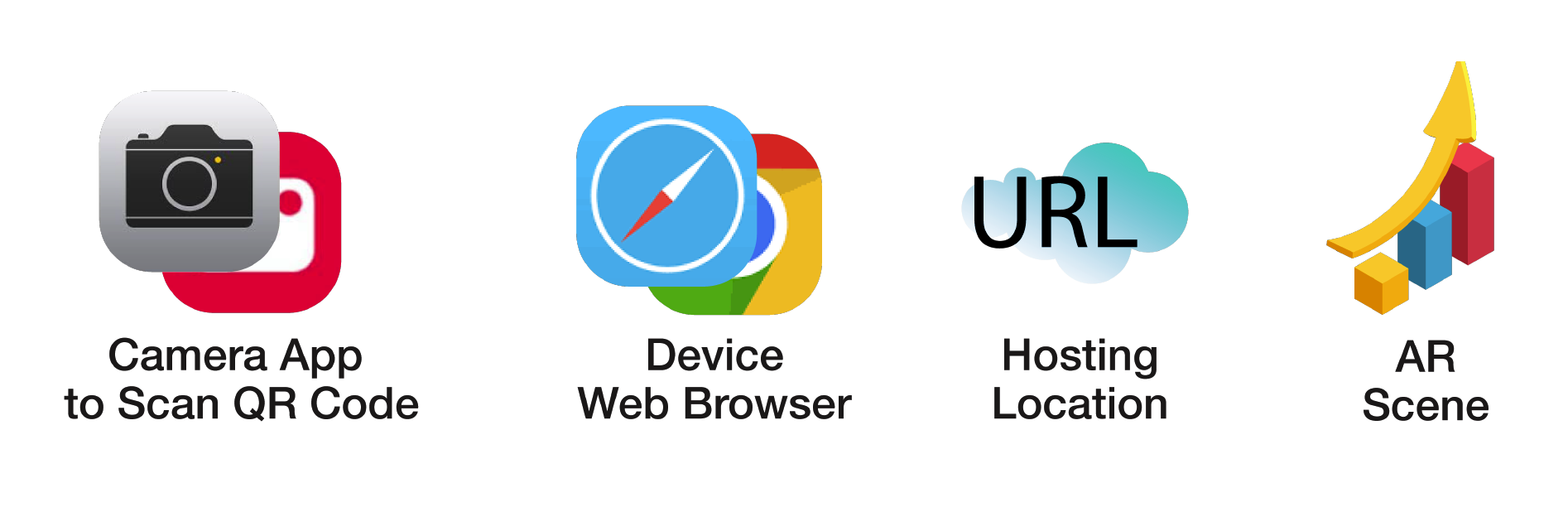
WebAR also reduces the costs and time involved in creating and maintaining a native app. WebAR reduces friction to access. A consumer with a smartphone can engage without the need to install an app first, increasing access rates and engagement, moreover, WebAR increases brand visibility by making AR scenes instantly shareable across channels.
The RealityBLU Creation Engine empowers businesses, marketers and creatives to effortlessly design, deploy, manage and measure AR scenes and effective campaigns.
Our platform is amazingly simple to use, yet still offers designers sophisticated tools and features that allow for robust design options. Our users appreciate RealityBLU’s drag-and-drop functionality that makes the creation of marker-based or markerless scenes efficient and easy. WebAR, for web-based deployment and consumer acquisition, or AppAR, utilizing an SDK for building customer loyalty, are both options for scene interaction with the end-user.
Portals, geo-location, sub-layering and lock-screen editing are distinctive features of our software. RealityBLU’s proprietary product suite eliminates the need for a developer or coder to produce AR scenes, and allows for immediate publishing and measurement. Scenes designed via RealityBLU can be offered via the RealityBLU app, integrated via SDK into other apps, or via white-label AR apps.
The RealityBLU Team is internationally accessible to support and strategize with visual and graphic design, video creation, and additional integration services.
Stefan Agustsson is CEO and Co-Founder of RealityBLU. Contact the team here.
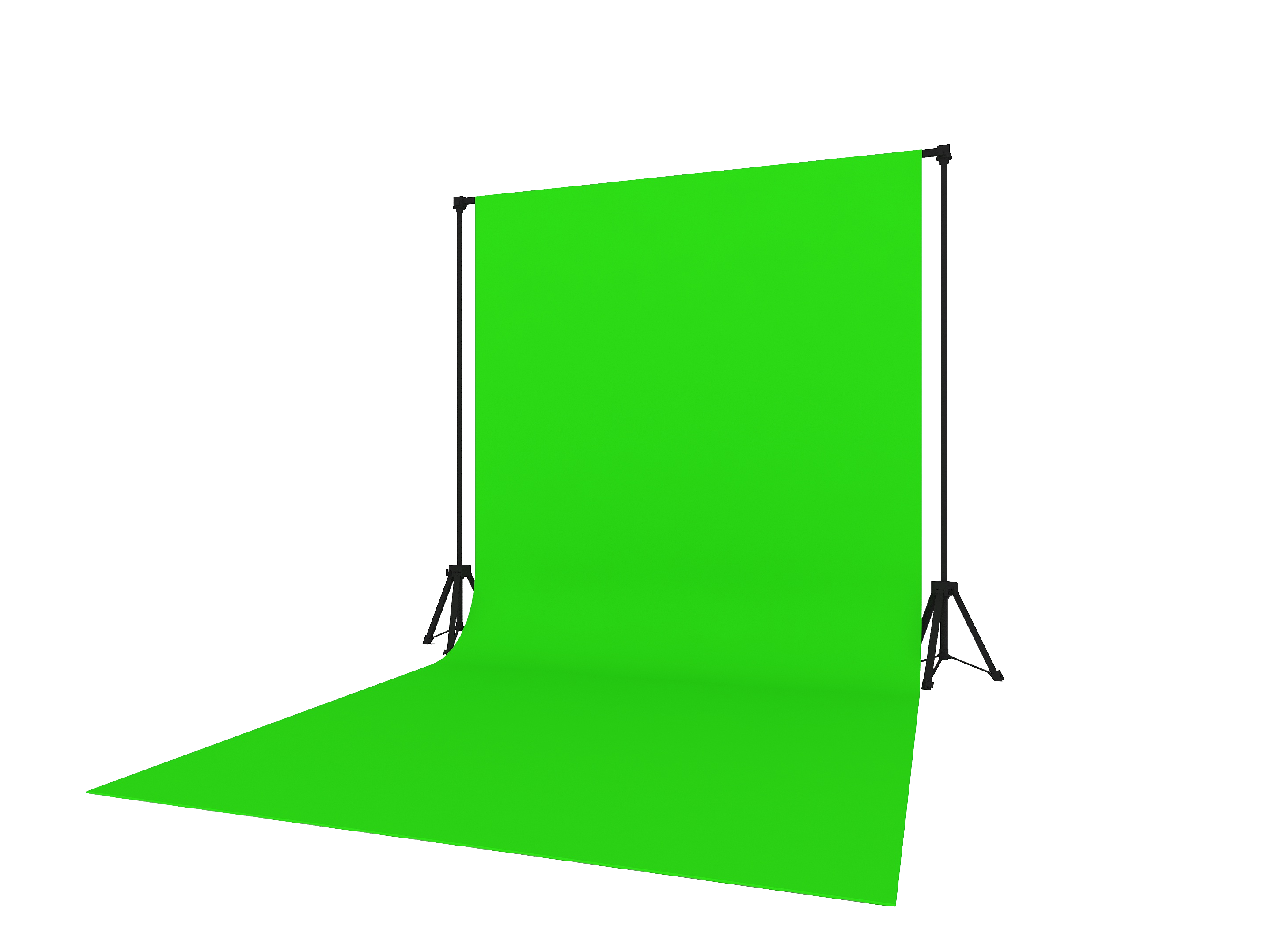
Using a green screen can be a fantastic tool for video production, but it requires attention to detail to ensure the best possible results. There are...

RealityBLU is a leading builder of immersive marketing technologies that can transport engaging digital experiences into a consumer’s physical world...

With the rapid evolution of technology, healthcare has entered an era where accessibility, patient engagement, and experiential understanding are...